Blog post written, but it takes a long time to be indexed? I am sharing for you some of the most effective methods to index blog posts fast. Hope these methods will be useful for you.
Writing content on trending topics and not getting indexed right away is very frustrating. Moreover, in the case of Informative blogs, we do not want the post to be indexed late.
I published the post and it was indexed; How does this happen? So let's find out what are the ways to make blog post Instant Index.
Ways to index blog posts quickly
If you have not started blogging yet or if you have a question in your mind, how to learn blogging, then you can read how to start blogging, you can take a look at our article on this.
1. Google News
Many of us blog but don't use Google News. Google News takes content from your blog's feed and shows it on their platform.
The biggest advantage of Google News is that if you add your blog site to Google News, you can get some visitors from there. Moreover, if your site is included in Google News, your content has a chance to rank in Google Discover.
Your blog site must have 20/25 blog posts and upload posts regularly to get approval on Google News.
Visit the Google Publisher Center link to add your site to Google News.
How to index blog posts in 1 minute?
If your blog site gets Google News Approval, don't worry the post will be indexed shortly after publishing the blog post. But if you want to index now then apply a trick.
From the Google Publisher Center (Google News), click on your Site under Publication and go to the Google News option.
Now click on Edit link. You will get a page like below.
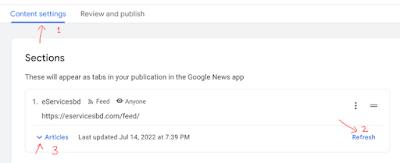
From here first go to Content Settings option. Now click on Refresh link and reload your page. Then, click on the Articles link to see if the title of your most recently published blog post is showing. Hopefully it will show up and within 20-30 seconds your post will be indexed in Google search.
2. Resubmit Sitemap
If your site is not in Google News, you can use another method to get the post indexed faster than usual. Resubmit your blog post sitemap from Google Search Console (GSC). No problem with that. Your latest published post will be indexed in a while when the search crawler re-reads the sitemap.
How to resubmit Sitemap
In case of re-submitting Sitemap to Search Console, only Post Sitemap submission will work.
For this, login to Google Search Console. Go to Sitemap option.
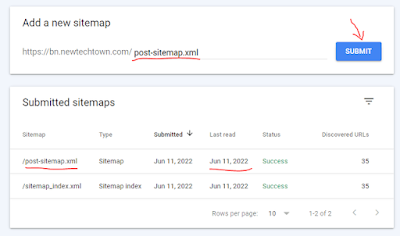
Add a new sitemap Copy and submit the sitemap link post-sitemap.xml here. If you have to provide the complete link of your sitemap, please copy-paste the complete link and submit.
After submission, reload the page to see that your submitted Sitemap has been submitted and the Last Read date has been updated. See the picture below.
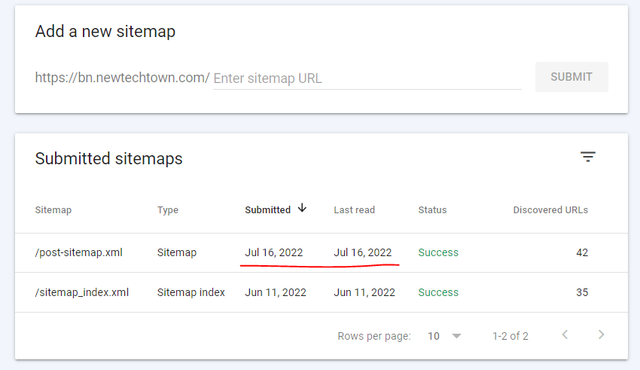
Submitting a sitemap will recrawl multiple posts at once. This way your post can be indexed in Google within 5/6 hours.
3. Using the Inspect URL tool
If you want to request to crawl only the latest post, you can use the Inspect URL tool from GSC.
You will see a search box in the Topbar of Google Search Console. Copy-paste your blog post link here and hit enter.
A page like below will appear. Click on the Request Indexing link to get your link indexed here. This way your post can be indexed in Google within 5/6 hours.
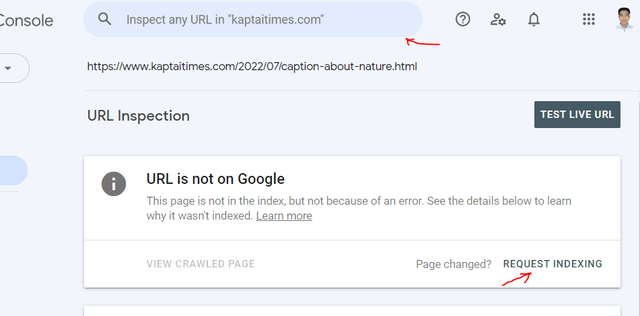
4. Do internal and external linking
John Mueller, Google's Webmaster Trends Analyst, says, “Backlinks are the best way to get Google to index content.” That is, backlinks are the best way to index content.
So always remember to backlink to new posts from your old and already indexed and ranked posts. Again, create links from the new post to related internal post/page or external content.
Internal Linking
Within your own website, links to different related posts and pages in the same category are called Internal Links.
Do not use Open in new tab option when creating internal link. When Internal Link is opened in the same tab, Google Adsense Vignette ads are shown. As a result your Earning will be good.
External Linking
We mostly refrain from giving external do follow backlinks to other sites. Do not always give external do-follow links. However, if the content is important and informative, it is better to give a Do-follow link. It helps to increase your site ranking.
Internal/External backlinks of new posts will increase the importance of indexing your blog post. Hope it will be useful for those who are blogging and worried about getting indexed quickly.


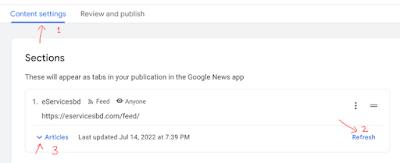
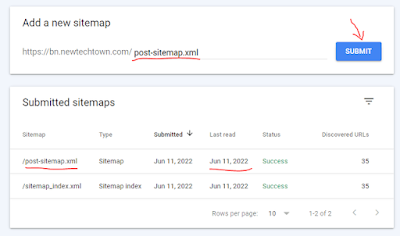
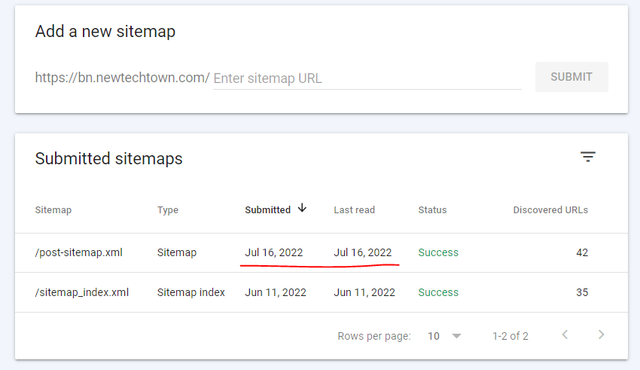
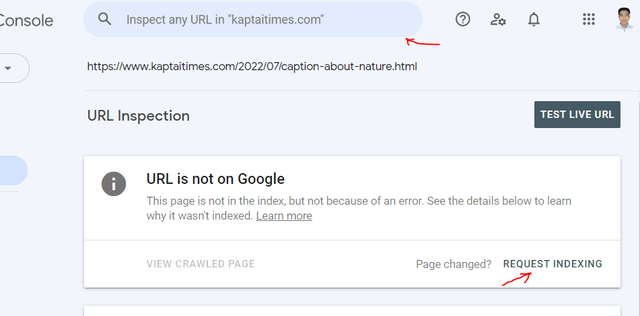
2 Comments
https://drive.google.com/drive/mobile/folders/1GoYnQ4R_IO0QyBEJsdfOO8gu1n9LP8mi?fbclid=IwAR0E5yukuRuJC8X4svJzjlvLMslqyZOGr826aZ1XtvXR1LczBzF-gizKbco
ReplyDeletehttps://drive.google.com/drive/mobile/folders/10bI0eZUoYxNYYjtftLXBqAHWkjKyFfHY?fbclid=IwAR0bsdoZ6pqDC0BNbSgDDHRj0_ZIY7GrbnJtbuwE9DROIYM5tDoMUZ9Milw
ReplyDelete